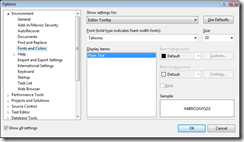Customizing font in VS intellisense
This evening I was playing a bit with my VS editor environment (I use Roy Osherove dark theme with slight modifications) and tried ScottGu’s dark VS editor theme. One thing I noticed is that intellisense text is slightly bigger and I liked it.
After some research (read: random browsing), it all went to one blog post that shows something similar, but with data tips window that behaves in similar fashion. After that I noticed that small dropdown at the top of the Fonts and Colors window.
Here are those two values you can use to change intellisense font and text size:
Statement Completion – for changing font in list box that appears on CTRL+SPACE
Editor Tooltip – changing font for tooltips in editor window.
I only set them slightly bigger thus making them (much) more readable for me.
I hope you’ll find it useful!
Dragan
Cross Posted from http://weblogs.asp.net/draganpanjkov